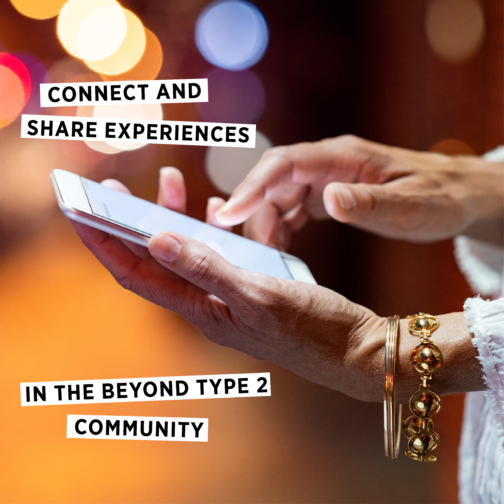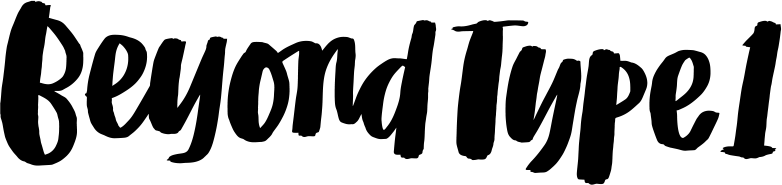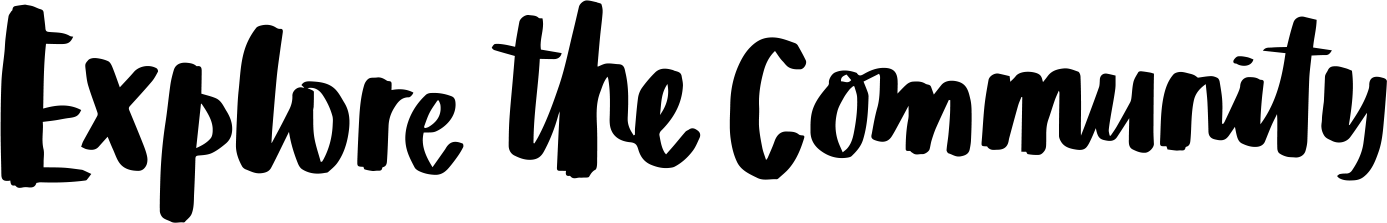Using LibreView With the FreeStyle Libre CGM
Educational content related to CGM technology is made possible with support from Abbott Laboratories. Editorial control rests solely on Beyond Type 2.
Diabetes management has been brought into the 21st century with the use of medical technology like insulin pumps and continuous glucose monitors (CGMs). Using a CGM has been clinically shown to improve management for people with type 1 and type 2 diabetes.
The Freestyle Libre 2 and 3 are 14-day CGMs that can be worn on the back of the arm or torso and sends blood glucose level readings to a hand-held reader or smartphone via the mobile app.
Many people with diabetes find using a CGM helpful and more convenient. Watch or read below to learn how to use LibreView to see and understand your CGM data.
LibreView Desktop App
First, you’ll want to log in to your account at Libreview.com. If you don’t have an account, click “Sign Up,” and follow the instructions to create an account with your email.
Next, you’ll be prompted to upload your data by connecting your hand-held reader to your computer. You may need to download the LibreView device driver software to be able to connect your reader to your computer, which you can download online.
Note: You can only connect your reader to your computer using the cable it came with. Not all USB cables are the same.
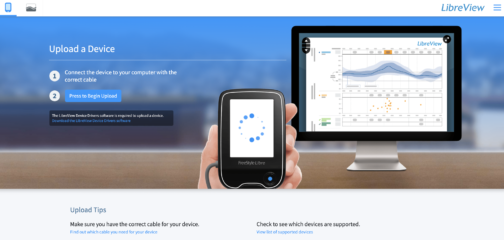
Glucose History
Because the FSL 2 and 3 are 14-day CGMs, your hand-held reader only stores data for a short period. Once you change your sensor, that data won’t be shown on your reader but will be available on LibreView. Your healthcare provider will see the same view of your data.
A lot of data from your previous sensors will be stored in LibreView, so you can limit how much you want to see by selecting a time frame from the dropdown menu at the top. You can view your data from a one-week period all the way up to 90 days.
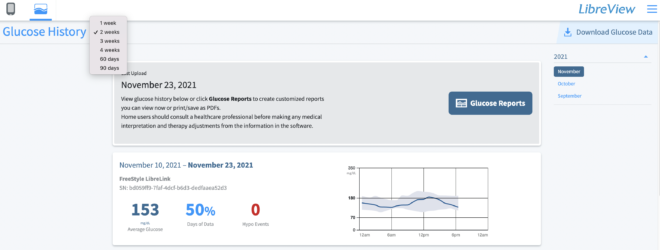
Once you select your date range, the Glucose History page will show your average blood glucose, the percent of days of data collected, the number of hypoglycemia events, a graph showing your time in range (shaded area) and your daily average blood glucose (blue line).
On the right-hand side, you can select a specific month. This is useful if you’ve experienced a recent life change. For example, if you’ve changed a medication or started a new workout regime and want to see how your blood glucose levels respond.
Glucose Reports
At the top, you’ll see a blue button that says “Glucose Reports.” This is the report that your healthcare provider will download and go over with you. The Glucose Report provides details:
- Times in range: what percent of the time you were either below, within or above your target range.
- Daily Glucose Profiles: daily graph trends showing if your blood glucose levels spike or drop in a given day.
- Glucose Pattern Insights: a graph showing your average blood glucose trends around meal times. This can help you understand how certain foods impact your blood glucose levels. There is also a “Meal Time Patterns” report that provides more detail.
- Monthly summary: a calendar showing your daily average blood glucose levels per day over a 30-day period. (This can help show how something like your menstrual cycle impacts your blood glucose levels.)
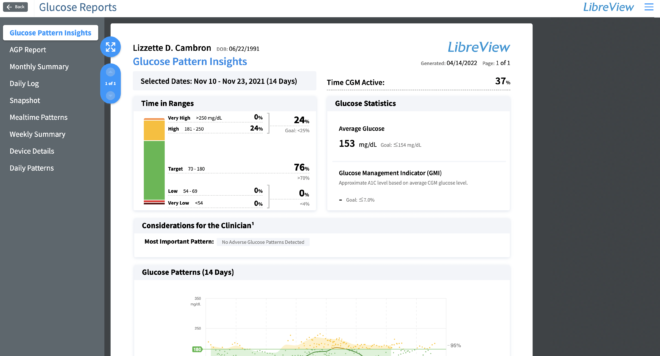
Note: Because so much data revolves around time, it is important to make sure your hand-held reader has the accurate time and is updated to account for daylight saving time.
Report Preferences
In the top right corner, you can click on the three blue lines to select “Report Preferences.” This will allow you to change any parameters and adjust how and what data is shown in your glucose reports. If you would like to remove a report, simply uncheck that report and it will be omitted. You can also adjust the order of the reports by clicking on the up and down arrows to move the order they are displayed. 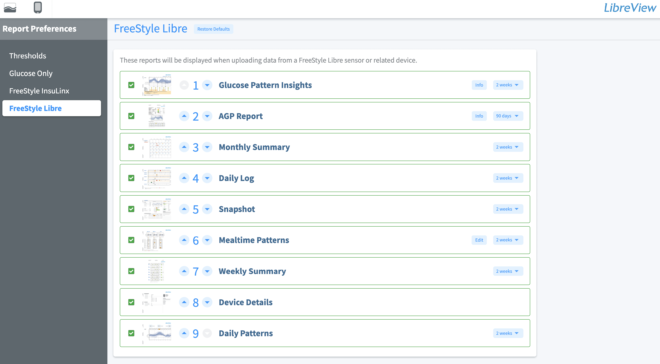
Although all of this information is at your fingertips, you should always consult your doctor before making any lifestyle or medication changes. Knowledge is power, and knowing how your blood glucose levels are responding to stress, medication, exercise and nutrition can be a game-changer for your diabetes management!